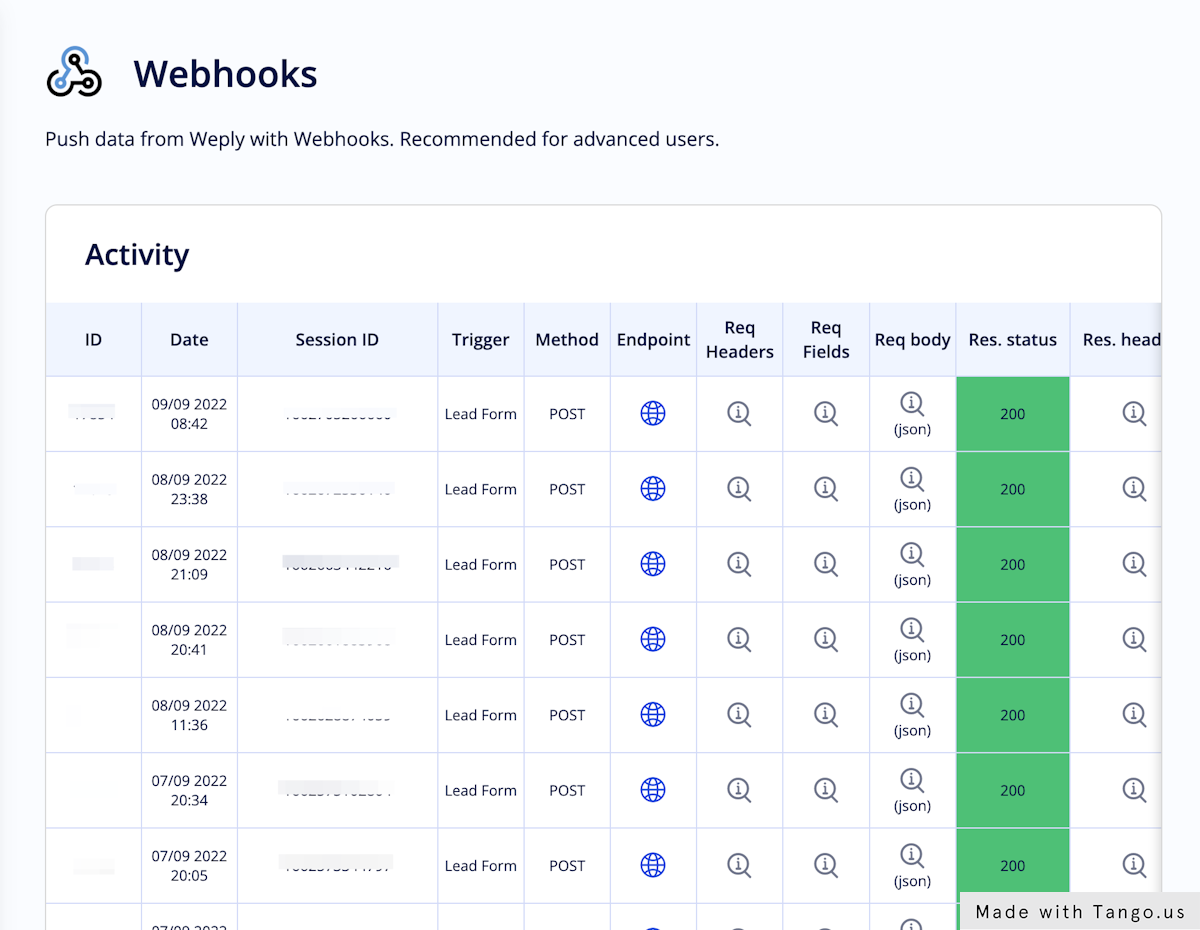Connect Webhooks
Updated:
September 9, 2022
Before you start:
We recommend Webhooks to clients with an in-house development team to handles their integrations, as we do not have the information required from respective APIs to assist in executing the integration.
1. Go to Weply - Dashboard
2. Click on Settings
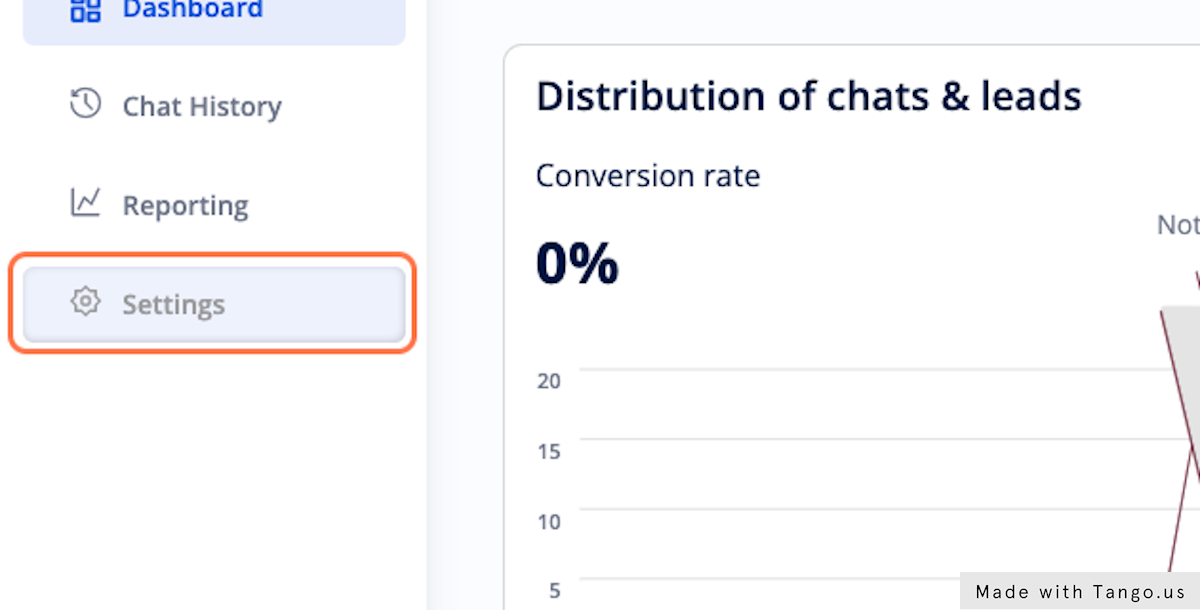
3. Click on Integrations
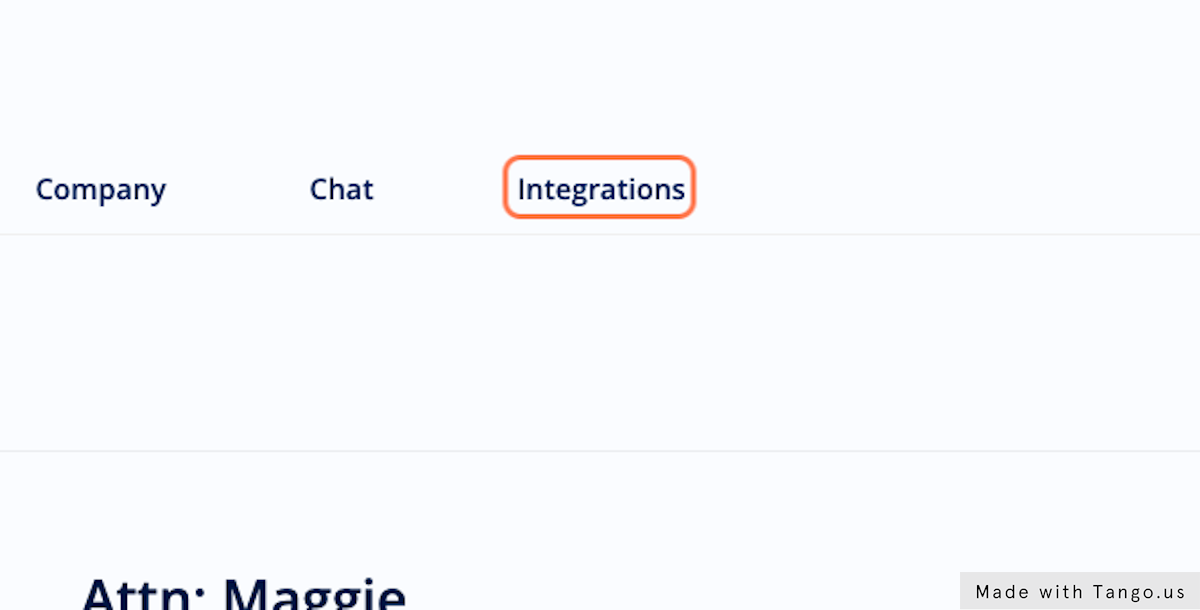
4. Toggle the webhooks integration to ON
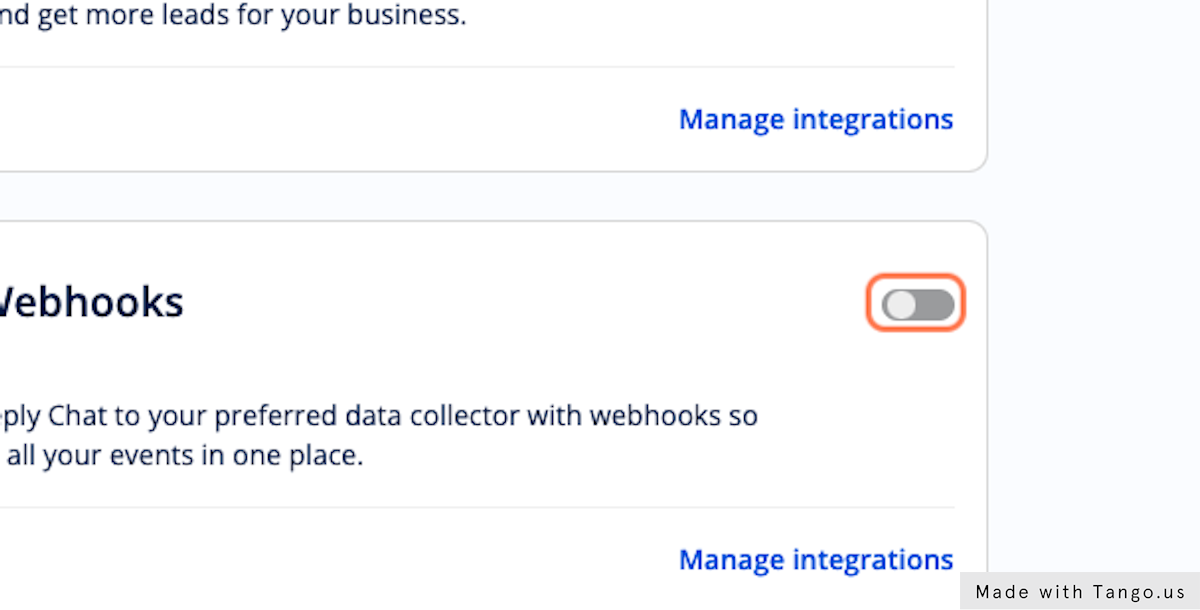
5. Click on Manage integrations

6. Click on Add new webhook

7. Type in your Webhook Endpoint
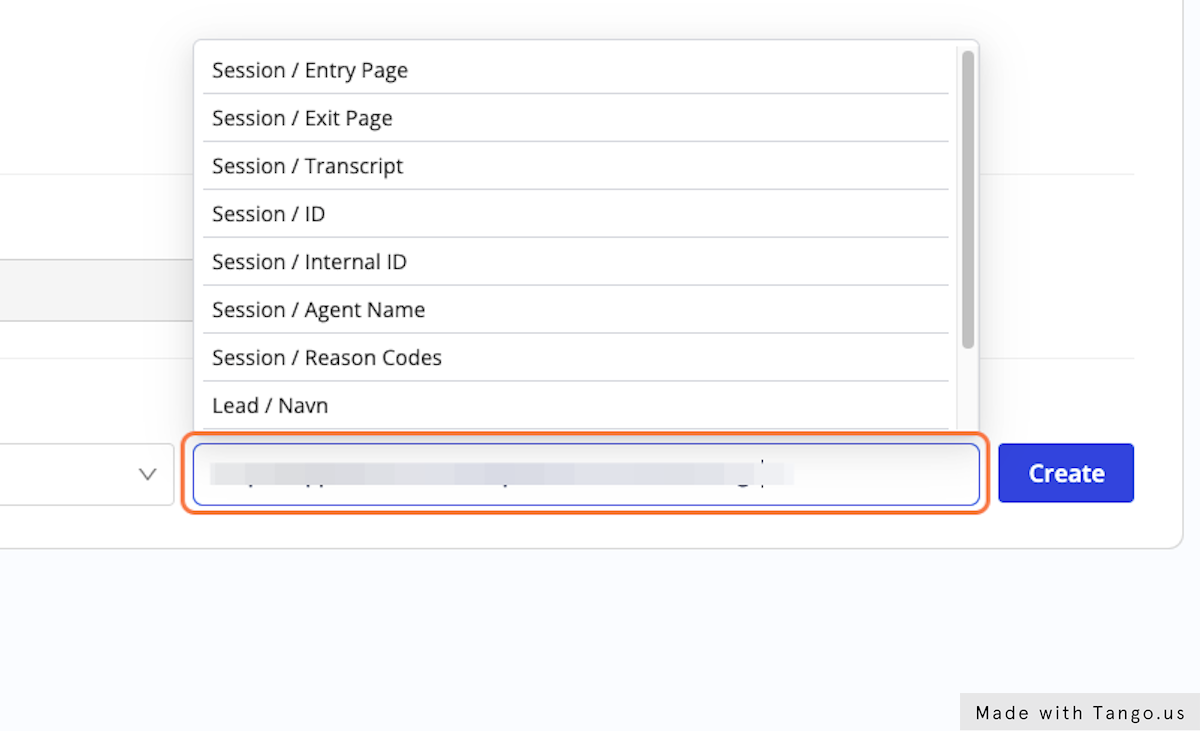
8. Click on Create to save

9. To create your Webhook headers, toggle it to On
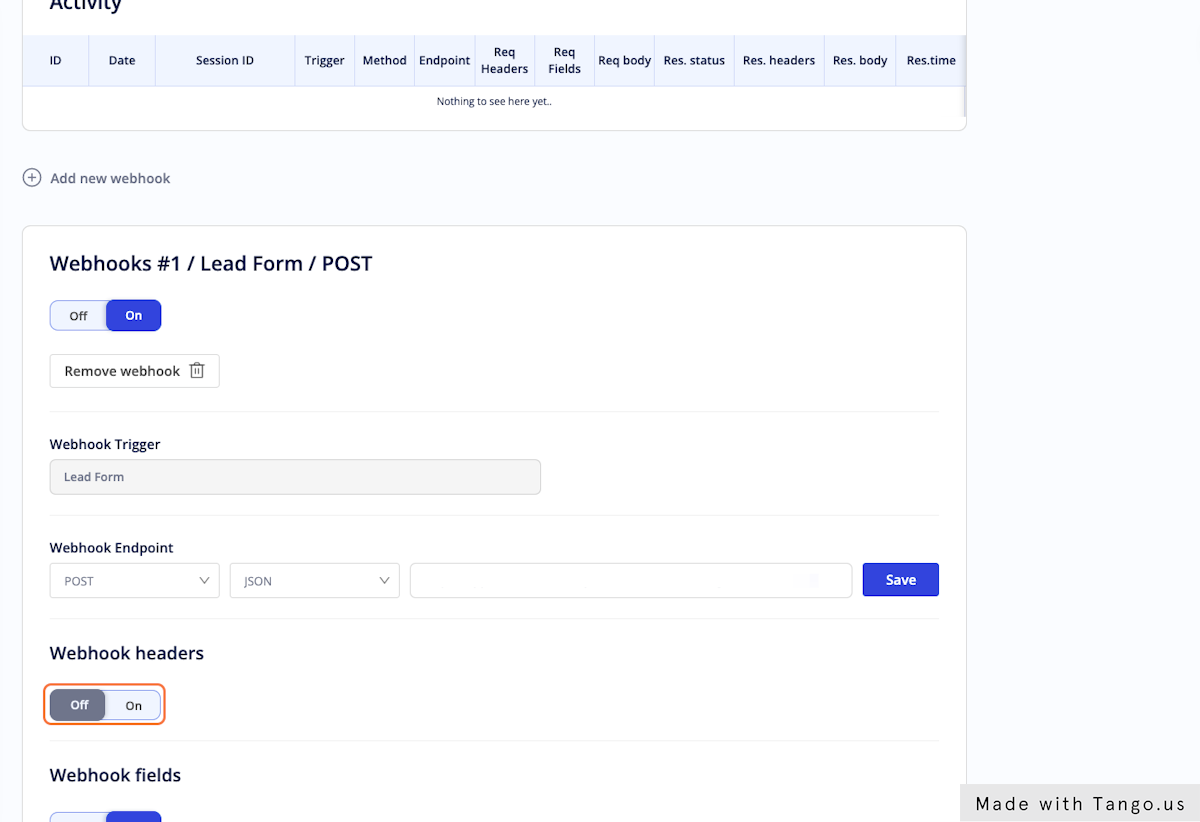
10. Type your Webhook Name and Value
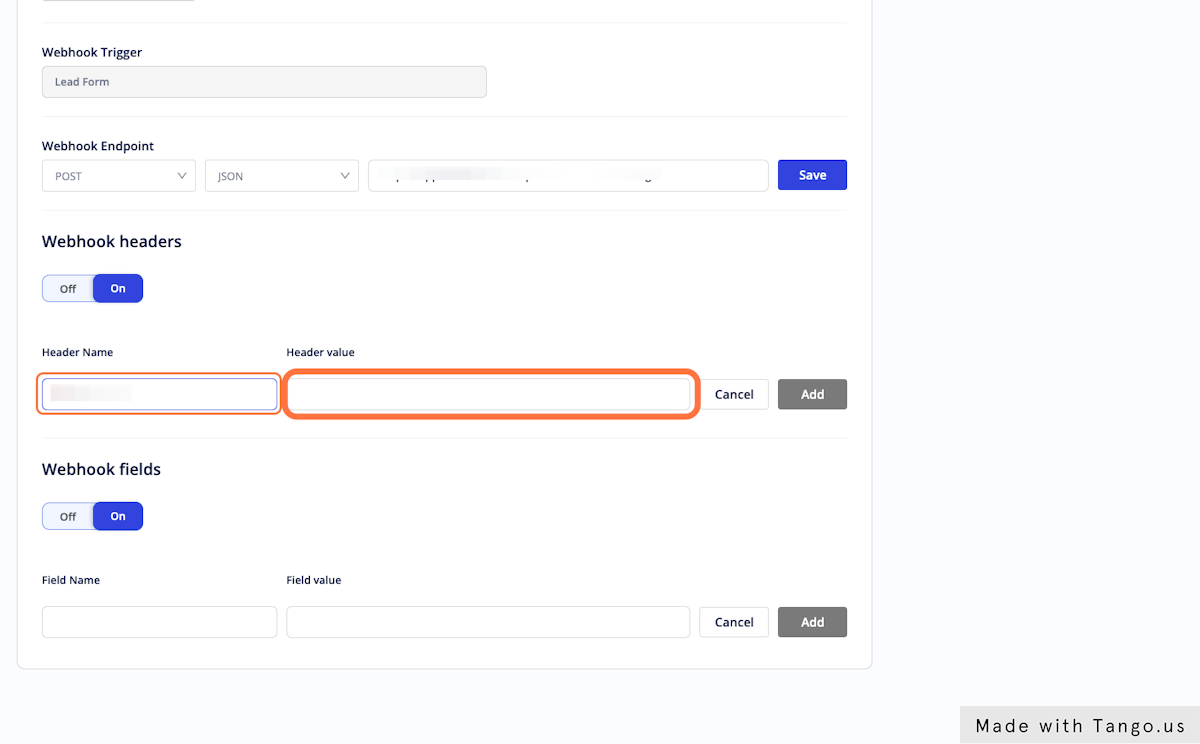
11. Click on Add to save your Webhook header
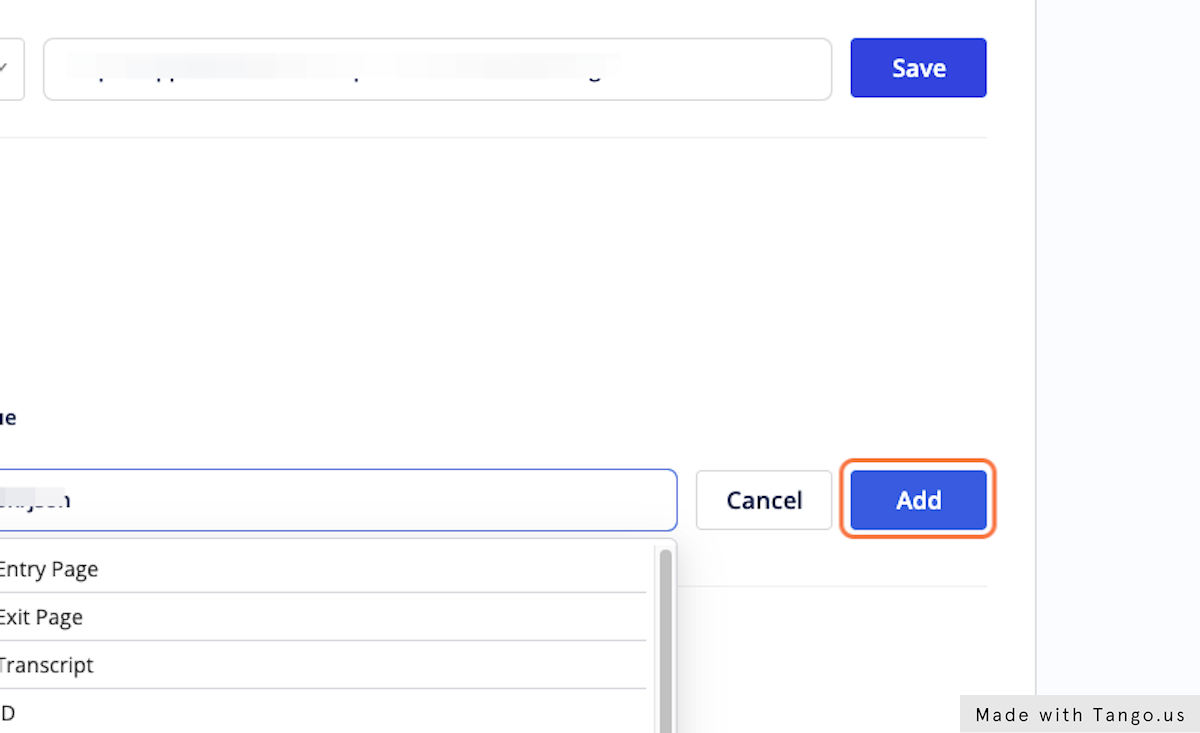
12. Type your Webhook field Name and Value
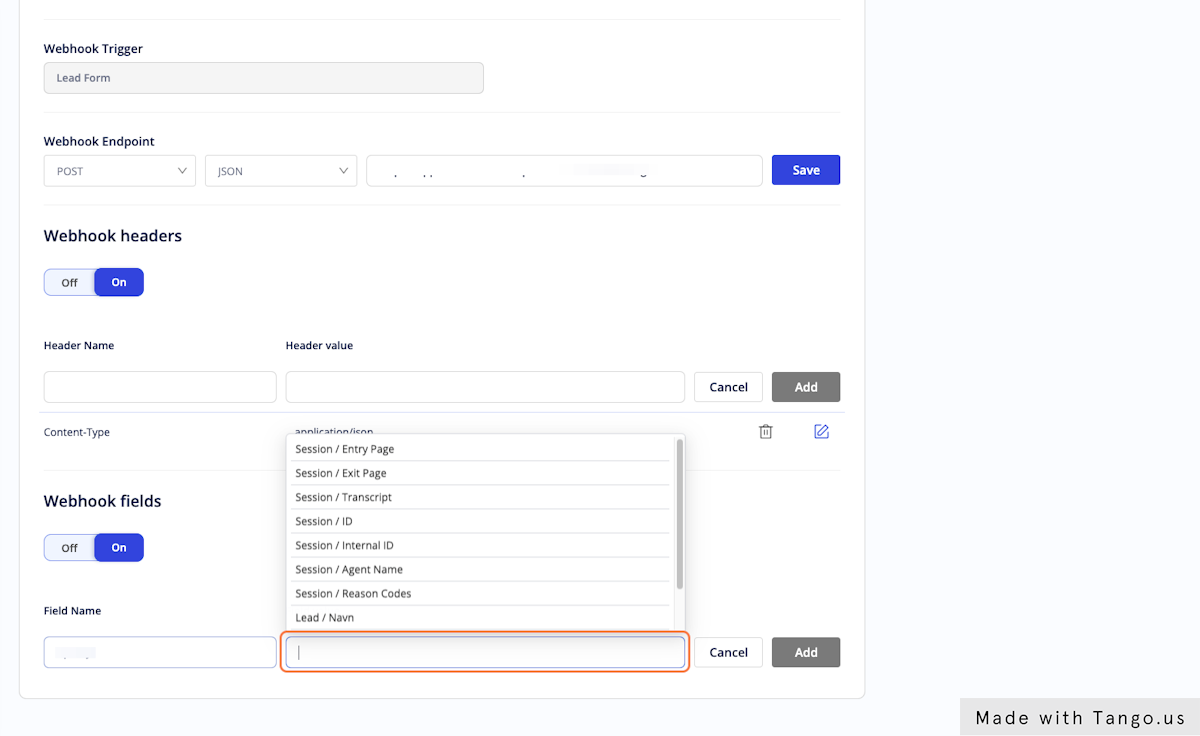
13. Click on Add to save your Webhook fields

14. Test your Webhook connection
You will be able to see all activity that is pushed to your chosen connection. You can test the connection by requesting a test lead from your Customer Success Manager.